To download XAMPP on Windows 10, go to downloads page and download the updated version for Windows.
No, XAMPP is not harmful. It can be installed on your local machine and is safe. It does not contain viruses.
Yes, XAMPP is free to download and install. Download and install it and make your PC a local sever.
Bitnami is an Ad-On for XAMPP. If you want to install WordPress on XAMPP, Bitnami provides an all-in-one free tool to get it done.
By default XAMPP is installed in C://xampp/htdocs. During installation it asks to select the location on your system, you can select any location and install it there. All data is stored in htdocs folder.
Yes, XAMPP is available for Windows 7/8/9/10/11. Download the latest version for windows and install it on your machine.
There are reasons that might be bad for professional developers but XAMPP is very easy for beginners. As it provides easy to install packages and bitnami helps to install WordPress easily. But XAMPP can’t be used a production server due to not being secure. Multiple websites with different PHP versions is not easy to run on XAMPP.
Not so, when we talk about Mercury as Local mail server which is not secure. Because XAMPP uses default known password and that can be hacked easily.
Database is also not secure, because database administrator password on XAMPP is not set by default. MariaDB database is accessible over network, which easy to develop a website but can not be used as a production server due to security issues.
Yes, XAMPP can be hacked. XAMPP users using default options/passwords are vulnerable and can be guessed by hackers.
XAMPP a cross-platform package that helps develop a local server for testing PHP work like websites and application before making them live. It is easy to install and have all the required tools. Bitnami helps install WordPress and other packages easily on top or XAMPP.
In fact for beginners XAMPP is an easy package that is combo of all necessary tools to run a local server.
Of course XAMPP is legal. It is free to download and install that is developed by Apache Friends. Also it free to copy under GNU general Public License.
Apache is a popular HTTP web server on the internet since 1966.
XAMPP is an open source stack solution that consists of Apache server, Maria DB, PHP and Perl for Windows, Mac, Linux and Solaris. It helps users to test their PHP work offline as well as online.
phpMyAdmin can be started in xampp by two ways:
First open XAMPP control panel and make sure that Apache server and MySQL are running. You can do this by clicking the start buttons.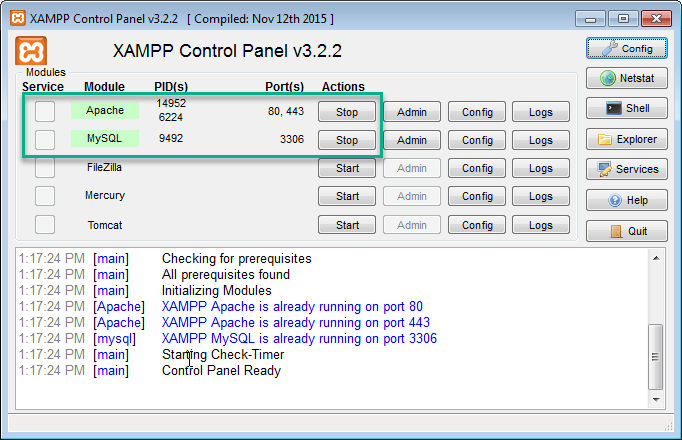
Now click on the Admin in the MySQL row. This will start the phpMyAdmin.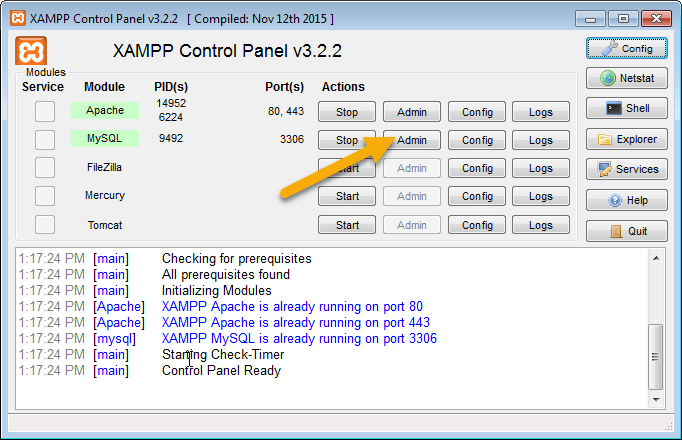
Secondly, type http://localhost/phpmyadmin in your web browser. Change by default username and password. Once changed the username and password, click on GO. phpMyAdmin is launched now and is ready to create a database.
Download the executable update XAMPP file from the link: https://xamppguide.com/for-ubuntu/ and read the whole steps for proper installation.
XAMPP can be opened in Chrome or browser after when installation is complete and then launching Apache server and MySQL database. Now access the port by typing in browser: http://localhost or 127.0.0.1. XAMPP startup page will be open.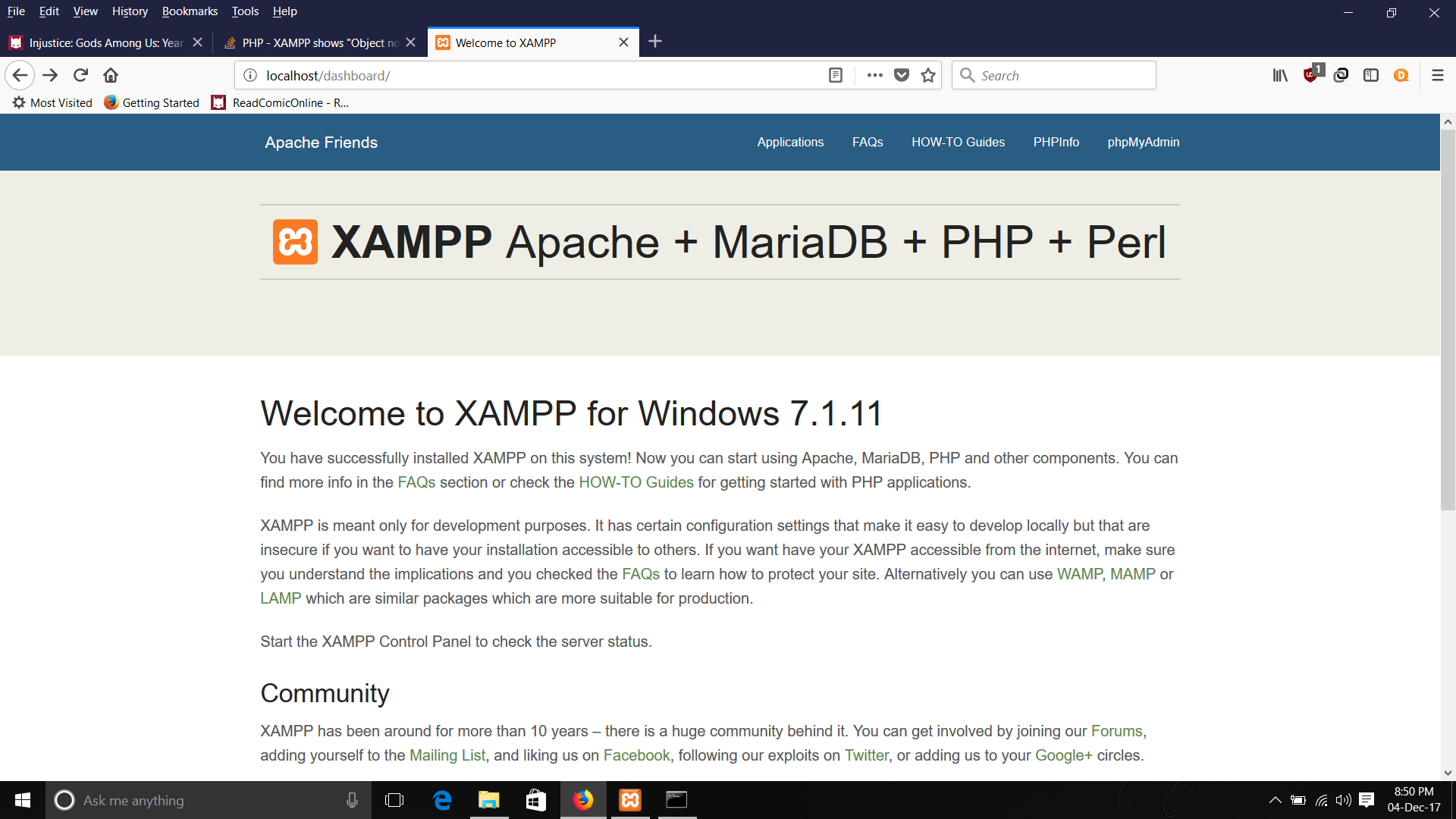
Yes, it does. Open XAMPP control panel, you will see MySQL in the second row.
By default it installs in C drive, C:\xampp. While installation you can change the installation to other by selecting the location.
You can use Command Prompt for checking the version or your PHP in XAMPP.
Open command prompt.
Type C:/xampp/ph
Type php -v
First of all go to wordpress.org to download the latest version of WordPress.
Then open XAMPP folder in C you can find it here: C://xampp. Under the xampp folder there will be a subfolder names htdocs, make a subfolder inside htdocs and name it by “Mysite”.
Now move the downloaded WordPress.zip file into Mysite folder and extract there. Your WordPress has been added to localhost.
XAMPP is popular due to being cross-platform and easy to install. It makes easy to work locally by easily installing WordPress and other applications. But due to security issue it can’t be used as production server.
WAMP is better for in case of security. For windows users who wan to make their work live they can use WAMP.
For local PHP development XAMPP is the best for all windows, Linux and Mac users.
XAMPP is the best localhost server, as it provides all built in packages. With Bitnami you can add other useful applications too.
For local development XAMPP is better. As it is fast in response when you are testing a website locally before making it live.
As xampp is cross-platform, you can install it on Mac. Download XAMPP latest file for Mac and install it.
Many of the times localhost http://localhost is safe, as for as you are using it for local development. For making it secure enable SSL to make it a production server on the internet.
XAMPP is a complete package that install an Apache server on your PC making it like a web server. So you can test your PHP work on your own PC which acts like a web server accessible at http://localhost. Yes, you can say XAMPP is a local server.
Very simple to download, install and run. XAMPP GUI is very simple, you can start and stop any package by clicking on the button.
